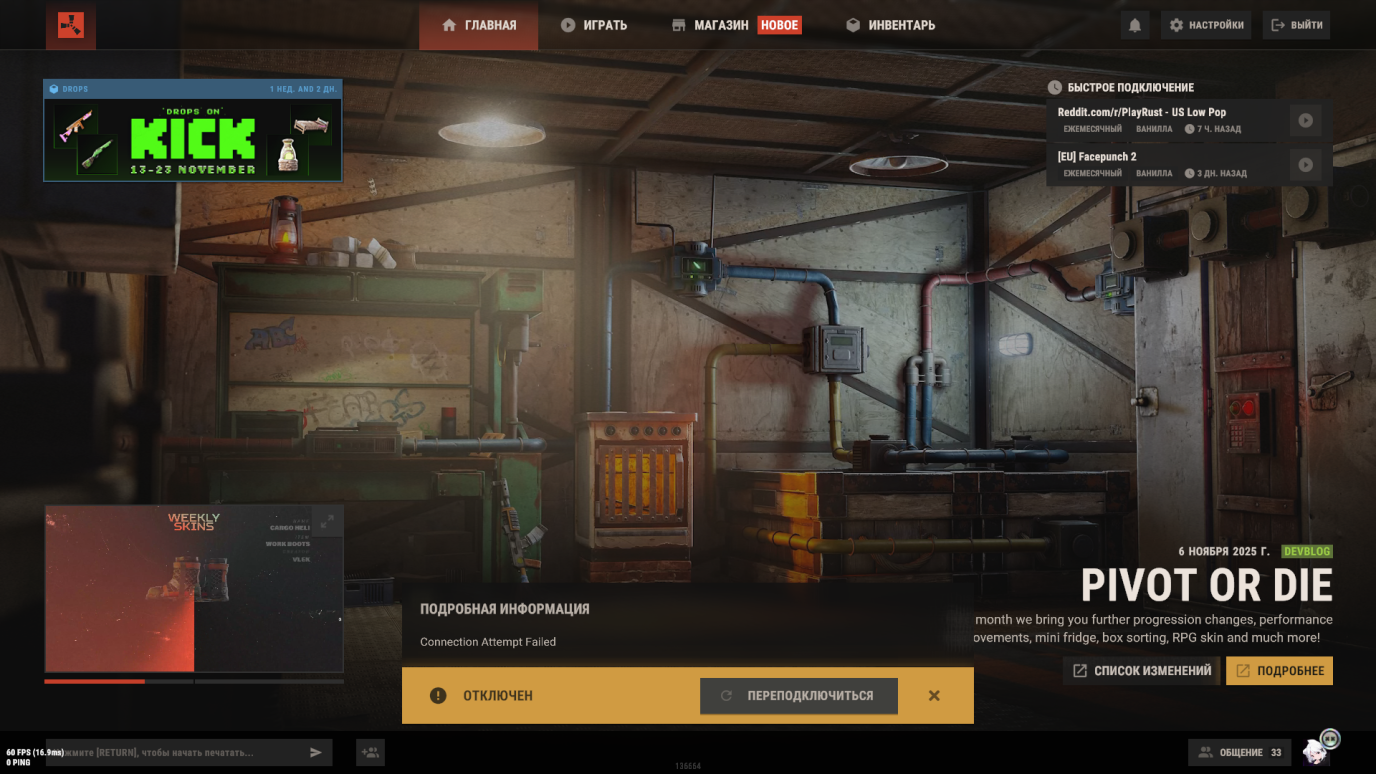
The "Connection attempt failed" error in Rust means that the game client was unable to establish a connection to the server. At first glance, it appears to simply mean "it's not letting you in," but there could be a number of reasons behind this, ranging from something as simple as a downed server to IP subnets blocked by ISPs.
This article examines the main causes of the error, practical solutions, and a separate section devoted to situations where players from Ukraine are unable to access the server due to blocking by ISPs.
Content
- What does the "Connection attempt failed" error mean in Rust?
- The main reasons for the error
- Step-by-step solutions for the player
- A special case: players from Ukraine and subnet blocking
- When the problem is on the server or hosting side
- How to reduce the risk of the error reoccurring
1. What does the "Connection attempt failed" error mean in Rust?
The "Connection attempt failed" message appears when the game attempts to connect to the selected server but is unable to complete the connection. This isn't always the server's fault: sometimes it's due to the player's network, ISP, firewall, or route blocking.
"The player only sees the message 'Connection attempt failed,' but the real cause could be their router, their provider's firewalls, or even entire data center subnets being blocked."
To correctly resolve the issue, it is important to understand at which point in the chain “Player → Provider → Routers → Data Center → Rust Server” the break occurs.
2. The main reasons for the error
Most often, the “Connection attempt failed” error in Rust is due to one of the following reasons:
| Cause | How does it manifest itself? | What to check |
|---|---|---|
| ? The server is down or frozen | The server disappears from the list, but remains in “Recent”; attempting to log in always ends with an error | Online servers, status monitoring, messages in the project's Discord/Telegram |
| ? The player is experiencing internet problems | Websites are lagging, other online games are crashing, high ping | Checking the speed and stability of the connection, restarting the router |
| ? Blocking IP, subnet, or port (ISP/filters) | It is impossible to access a specific server; there is not even an attempt to connect in the server console. | Trace to IP, check via VPN or another provider |
| ? Ban by IP/SteamID on the server | Connection error, everything works fine on other servers | Check with server administration, logs, and ban list |
| ? Firewall/Antivirus on the player's PC | The game cannot establish an outgoing connection to the server port. | Exceptions in Windows Firewall, antivirus, checking third-party VPNs/filters |
| ? Incorrect IP/port or broken favorite | Connecting via an old favorites entry, the server has moved to a different IP/port | The current server address is from the project website or Discord |
| ? Incompatible game version (update) | After the Rust update, some servers are temporarily unavailable. | Updating the Rust client and verifying file integrity on Steam |
3. Step-by-step solutions for the player
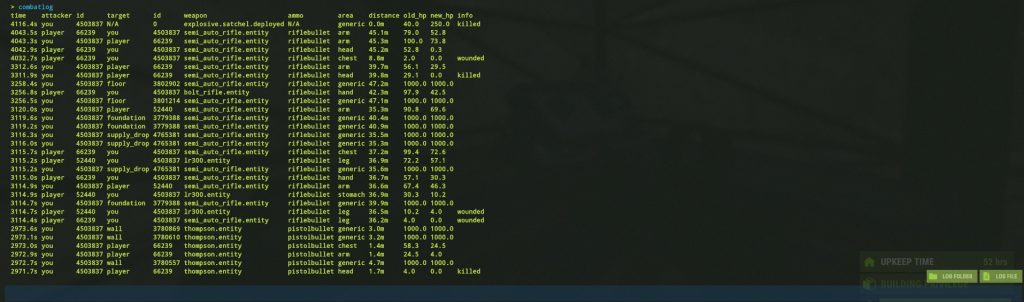
3.1. Checking the basics
- Check if websites open and other online games work.
- Restart the router and the computer itself.
- Make sure that the server is actually online (via the project website or monitoring).
3.2. Connecting via the Rust console
Sometimes the game's server list is glitchy, and it's easier to connect directly:
- Open Rust.
- Press F1 to open the console.
- Enter a command like this:
connect s1.prostoj.store - Press Enter and wait for the connection.
If the error persists with a direct connection, but everything works on other servers, then the problem is most likely either in the route to a specific server or in a blockage.
3.3. Firewall and antivirus check
- Add Rust and Steam to Windows Defender and antivirus exceptions.
- Temporarily disable third-party firewalls or network filters (if installed).
- Reboot the system and try connecting again.
3.4. Checking the integrity of the game on Steam
- Open Steam Library.
- Right-click on Rust → Properties .
- Go to the Files tab → Verify integrity of game files .
Corrupted files can cause strange network errors, although this is not the most common cause.
3.5. Test via another Internet connection
- Try distributing the Internet from your phone (4G/5G) and connecting to the server.
- Ask a friend with a different provider to try accessing the same server.
If everything works through another communication channel, but not through the main provider, there is a high probability of blocking or routing problems on the provider's side.
4. A special case: players from Ukraine and subnet blocking
It's worth considering the situation separately when players from Ukraine are unable to connect to the server and receive the error "connection attempt failed," although the server console doesn't even show a connection attempt.
In practice, the following often turns out to be true:
- The hosting or server administrator does not block anything on their side.
- Blocking occurs at a level that cuts off entire subnets of large data centers (for example, networks where hosting servers, large companies, etc. are located).
- Sometimes both large subnets and relatively small IP ranges are blocked.
"The player complains about 'Connection attempt failed' and tries to log in using a VPN, but the server logs don't even show a connection line—this is often a sign that the connection is being cut by providers before it even reaches the hosting."
4.1. What can a player from Ukraine do?
If the problem is specifically a blocked route or subnet, the player has several options:
- Use a high-quality paid VPN that provides IP addresses from unblocked subnets and provides a stable ping (preferably servers in nearby regions). It's important to use legitimate services and comply with the laws of your country.
- Try connecting via mobile Internet (some mobile operators use other routes and subnets that may not be blocked).
- Contact your provider with a question about the unavailability of a specific IP/subnet (often support gives a formal answer, but sometimes this helps identify the problem).
The most important thing: if the server logs show no login attempts, and other players can log in without any problems, then it's highly likely that the server and hosting aren't to blame—the connection isn't even reaching them.
5. When the problem is on the server or hosting side
Sometimes the “Connection attempt failed” error is actually caused by problems on the server:
| Situation | Signs | What can an administrator do? |
|---|---|---|
| The server is frozen | Online drops, constant console errors, and the queue isn't growing. | Restart the server, check the logs, and disable problematic plugins. |
| Port/firewall issues on hosting | No one can access the server at all. | Check your hosting iptables/filters to make sure the Rust port is open. |
| Ban by IP subnet | Players from one region/provider cannot log in | Check manual IP blocking, firewall lists, and anti-DDoS |
In such cases, the player should:
- Check if others are joining this server (through friends or Discord).
- Write to the project administration indicating the exact time of the login attempt, your Steam ID and, if possible, IP.
6. How to reduce the risk of the error reoccurring
- Monitor the stability of your internet connection and the quality of your provider.
- Store the current server address (IP/domain and port) from the project's official website, for example:
? https://prostoj.store/servers - If you have any problems, always try a direct connection via the console:
connect s1.prostoj.store - Periodically check the integrity of Rust files and game updates.
- Use only trusted VPN services (and only where it does not violate local laws).
Proper diagnostics are half the solution. Understanding where the connection is failing transforms the "Connection attempt failed" error from a mystery into a completely solvable technical problem.
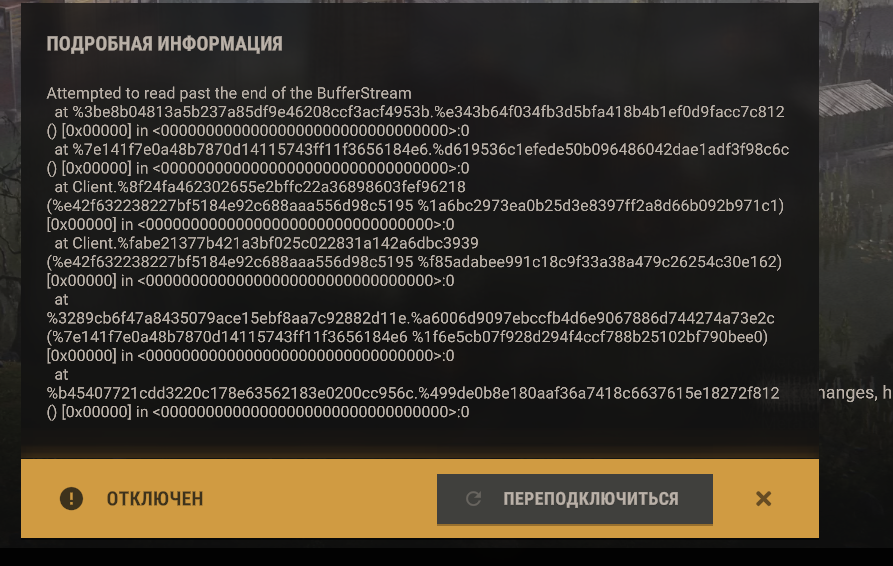




Comments (45)