Why does the error occur?
Recently, many players from Russia have encountered a problem when connecting to Rust servers - the game either freezes at the "Downloading World 0.0%" stage, or crashes with the error "Couldn't level rust" .
Main reason:
Roskomnadzor has blocked some of Cloudflare's IP addresses used by Rust servers. Because of this, the game cannot connect to the server.
How to solve the problem?
1. Using VPN
The easiest way to bypass the block is to enable VPN before running Rust:
- Windscribe
- ProtonVPN
- Mullvad
- WireGuard
? Important: After connecting to the VPN, restart Steam.
2. Alternative DNS
Try changing DNS to:
- Google (8.8.8.8 / 8.8.4.4)
- Cloudflare (1.1.1.1)
3. Play on our servers!
Join our servers - stable connection and low ping.
? IP of our servers
Additional solutions (if Rust does not start)
1. Checking game files
- Steam → Library → RMB on Rust → Properties → Check file integrity
- Wait for the verification to complete
2. Manual repair of EAC
- Go to the Rust folder via Steam
- Open the EasyAntiCheat folder
- Run:
EasyAntiCheat_EOS_Setup.exe repair
3. Deleting the RustClient.exe.eac file
- In the EasyAntiCheat folder, find and delete RustClient.exe.eac
- Restart the game
4. Antivirus check
- Temporarily disable your antivirus
- Add Rust to exceptions
5. Complete reinstallation
- Uninstall Rust via Steam
- Delete the Rust folder manually
- Reinstall the game
Conclusion
If the problem is "Downloading World 0.0%" - use VPN or our server.
If there are EAC errors, try the methods above.

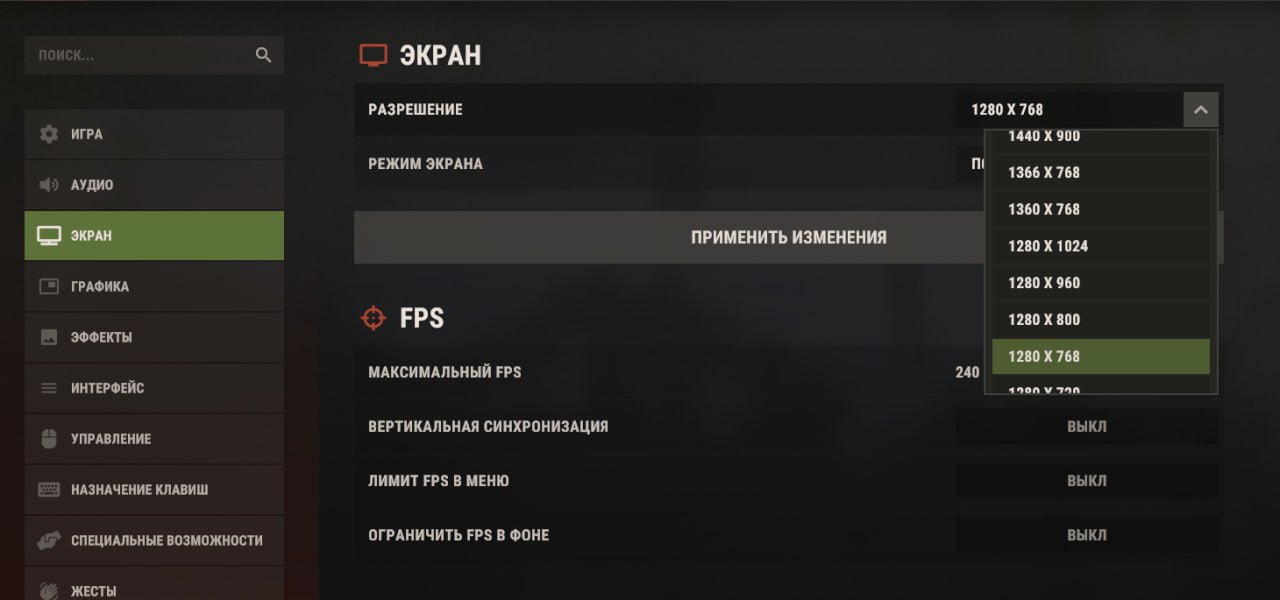
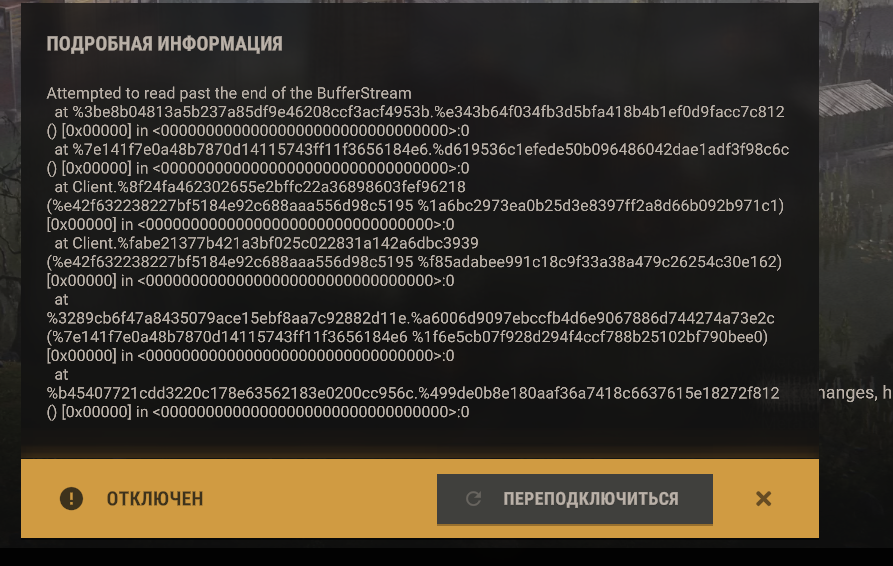



Comments (1)