Why doesn't Rust show servers?
Players often encounter problems like these:
Servers are not displayed (only 30-50 out of 2000+ are visible)
Official servers are gone , but mods and "Favorites" are working
Stuck on loading world (0.0% or 15%)
Error "Wrong Connection Protocol"
Main reasons:
Blocking IP addresses (especially in Crimea and some regions of the Russian Federation)
Steam Server Cache Issues
Network or antivirus errors (even if it is "disabled")
Outdated version of the game
How to fix the problem?
1. Disable server caching
In the Rust Servers menu, click "Filters" .
Uncheck the box next to "Use server cache" .
Click "Update" .
? This method helps if only modified servers are visible.
2. Check your internet connection
Reboot your router (turn it off for 1 minute).
Try VPN (if the problem is IP blocking).
Check DNS (use Google DNS
8.8.8.8/8.8.4.4).
3. Check the integrity of the game files
In Steam: Library → RMB on Rust → Properties → Verify integrity of files .
Wait until it completes and restart the game.
4. Disable User Account Control (UAC)
Press Win + R , enter
msconfig→ OK .Go to the "Tools" tab → find "Change User Account Control settings" .
Move the slider down ( Never notify ) → OK .
Restart your PC .
5. Connect via IP manually
If the servers are not displayed, try to go directly by IP :
From the Rust main menu, press F1 .
Enter:
client.connect 195.18.27.169:35100
(replace with the IP of the desired server).
Why is it worth playing on our servers?
If the official servers are down, we have a stable connection without blocking :
✅ No problems with displaying servers
✅ No freezes on loading the world
✅ Active community and protection from cheaters
? Join us!
Server IP: connect 195.18.27.169:35100
Conclusion
If Rust doesn't see the server, try disabling the cache, checking DNS or using a VPN . If you don't want to waste time on settings, visit us where everything works without problems!
? Any questions left? Write in the comments or in our Discord!
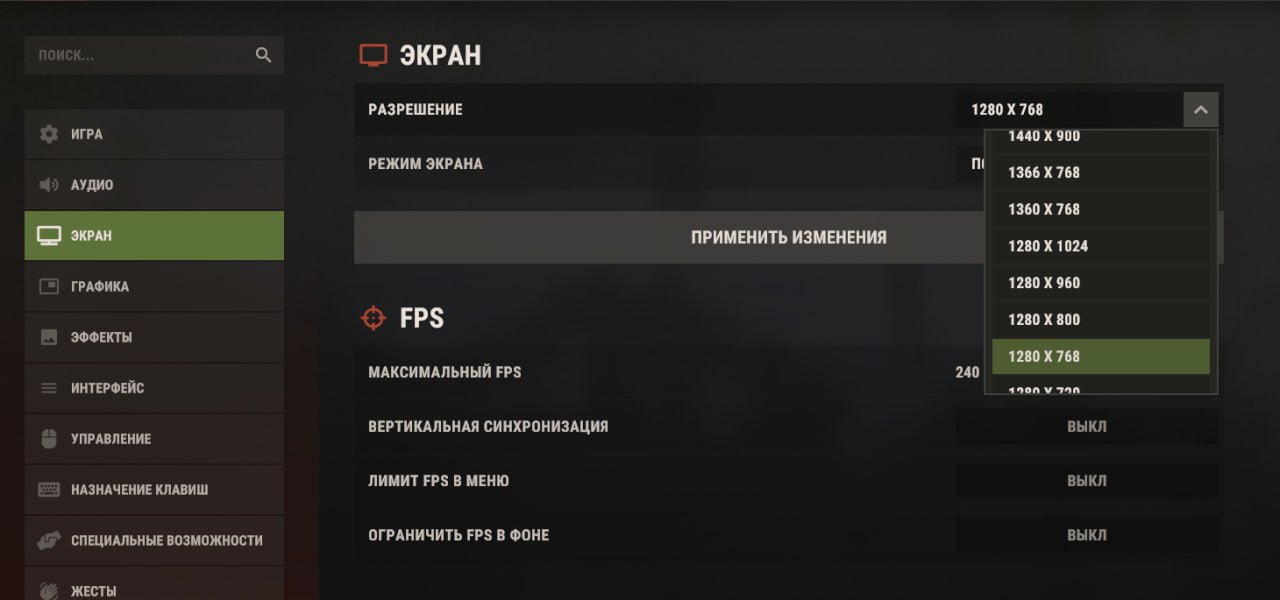
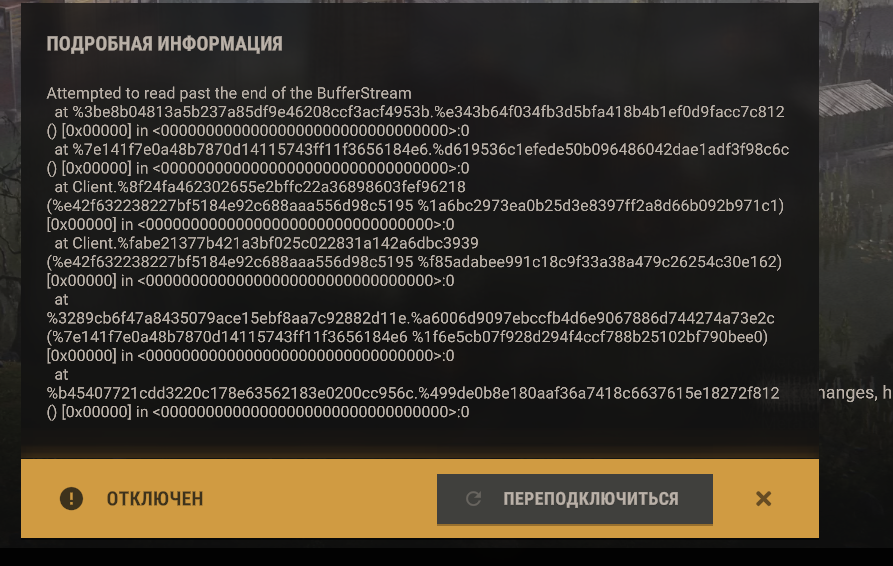



Comments (4)