Date of the event: from to
Facepunch and the Kick platform have launched a new campaign , Rust x Kick Drops , which allows all players to earn free in-game items for watching Rust streams on Kick. This article explains in detail how it works, what items are available, and how to get them.
Content
- What are Kick Drops?
- Period of implementation
- General drops
- Unique streamer drops
- How to get drops
- How to link Steam and Kick accounts
- Frequently asked questions
- Useful links
1. What are Kick Drops?
Kick Drops is a Rust rewards program similar to the previous Twitch Drops. Players can earn exclusive items and skins for watching Rust streams on the Kick platform if the streamer has enabled the "Drops Enabled" option.
View progress is automatically credited to the player's account after linking Kick and Steam. All items are awarded through the Steam system and are permanent.
2. Period of implementation
The campaign is active from November 14, 2025 (01:00 MSK) to November 24, 2025 (03:59 MSK) . After this time, no more drops will be issued, and unclaimed rewards will become unavailable.
3. General drops (available on all streams)
These items can be obtained by watching any Rust stream with the “Drops Enabled” feature activated.
| Item | Viewing time | Description | |
|---|---|---|---|
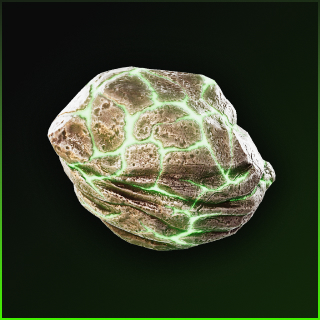 | ? Stone | 2 hours | Unique skin for the starting stone |
 | ? Oven | 4 hours | Custom stove skin |
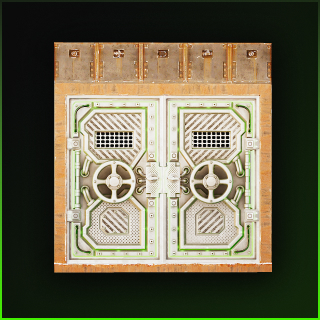 | ? Double armored door | 6 hours | Rare skin for an armored door |
 | ☢️ Green anti-radiation suit | 8 hours | Exclusive protective green hazmat Kick Edition |
4. Unique streamer drops
In addition to general rewards, there are also special drops for specific streamers. These are being kept under wraps until the official announcement, but it's already known that:
- Each exclusive requires 2 hours of viewing;
- A total of 9 different streamer drops have been activated;
- They are only available when watching specific channels.
A full list of channels and item images will appear on the Kick Drops page after the campaign update.
5. How to get drops
- Go to the Kick Drops page.
- Log in using your Kick and Steam account.
- Watch Rust streams tagged “Drops Enabled” .
- Once the required time has been reached, open your drop inventory and click the “Claim” button.
- Launch Rust → open the Inventory menu → the item will appear within 5-10 minutes.
Important: If the item has not appeared after 30 minutes, make sure your accounts are linked and click the “Check for Missing Drops” button.
6. How to link Steam and Kick accounts
Account linking is required to receive rewards.
| Action | Description |
|---|---|
| 1. Entrance | Go to the connection page and log in to your Kick account. |
| 2. Steam Linking | Click “Connect Accounts” and confirm your Steam login. |
| 3. Verification | If everything went well, a message will appear: “Your Kick and Steam accounts are now linked.” |
| 4. Re-binding | If Steam is already linked to another Kick, first click “Unlink Account” and then link it again. |
7. Frequently asked questions
Is it possible to watch multiple streams at the same time?
No. Progress only occurs on one active channel. Watching multiple streams does not speed up the process of earning drops.
When do drops appear on Steam?
Usually within 5-10 minutes after clicking "Claim." If the item hasn't arrived after 30 minutes, check your account link and try again using "Check for Missing Drops."
Is it possible to get a drop if Rust has not yet been purchased?
Yes, items will last up to 180 days. After purchasing Rust, simply link your accounts and click "Check for Missing Drops."
What are Crates?
A Crate is a Steam item that can be opened directly in Rust to receive a random skin. Open the game → Inventory → select the crate → "Open."
8. Useful links
Information is current as of November 2025. Source: official Facepunch and Kick pages.
Comments (24)